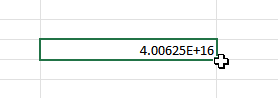
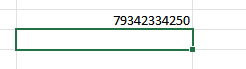
The issue with long numbers
Ever have an issue with Excel turning a long number (12 digits or more) into something that doesn’t look right? As in the above screenshot?
The issue with phone numbers
Excel also removes the leading zero at the beginning of phone numbers.
Why wouldn’t you use Excel like this? It’s powerful!
I know a lot of people who use spreadsheets for storing data. It’s a powerful tool, so why not! But, if you want to store phone numbers or banking reference numbers (for instance), you will get the rather annoying automatic changes such as removing the leading zero of a phone number or reducing your long reference number to something resembling a decimal number with a decimal point and a plus sign towards the end.
The fix or workaround to stop Excel removing leading zeros and messing up your longer numbers
So how do you overcome this? Easy, simply put a single speech mark/quotation mark like this: ‘
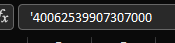
The result looks like how you want it since the speech mark does not display!
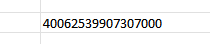
Here’s the same for the (not real) phone number:
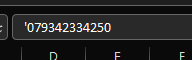
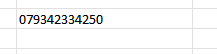
Hope this helps!

