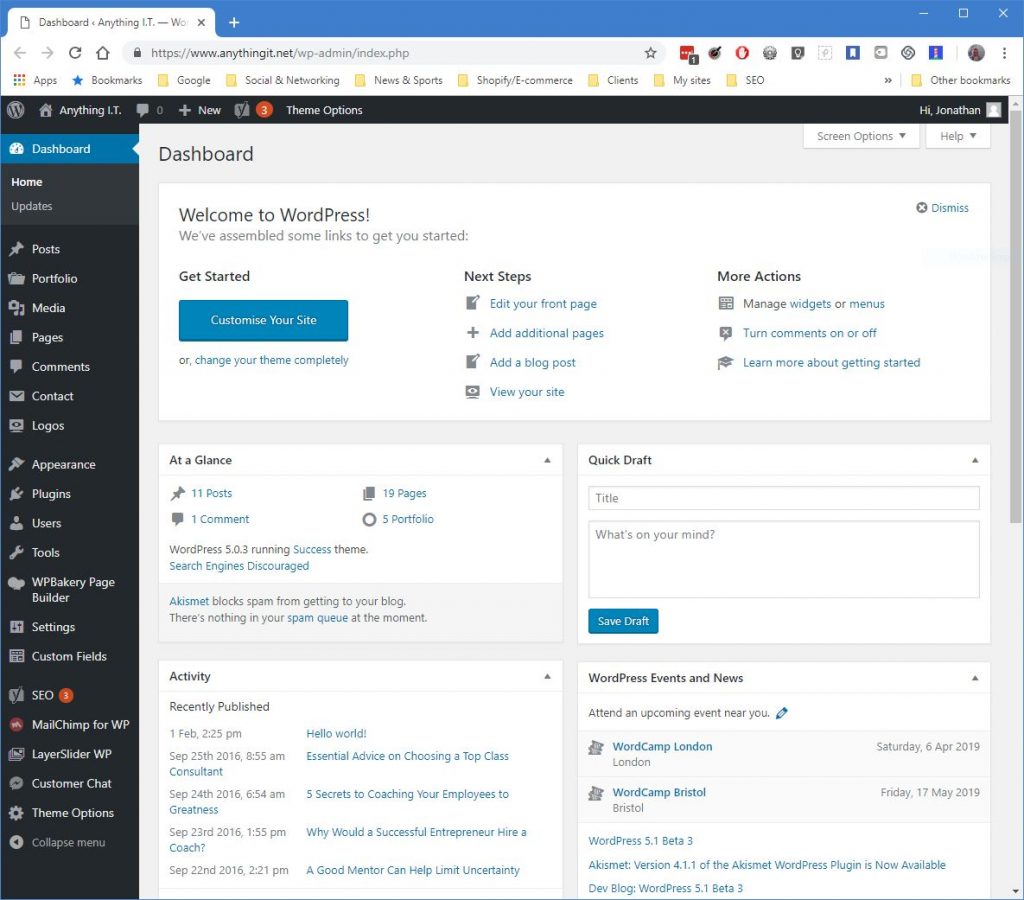Anything I.T. and the Geek Collective provide an I.T. Support service and Website design to business clients in Plymouth, South West of the UK.
If your website is using WordPress, then first of all, it’s a great choice. It offers a huge amount of versatility and plugins so you can make WordPress do pretty much anything.
What if you want to adjust one of those mythical dark secrets to help your search engine optimisation?
Here’s a couple of places that are easy to get to that can help.
The <title> tag
The<title> tag is very important in that this is what generally shows up in search results on Google:
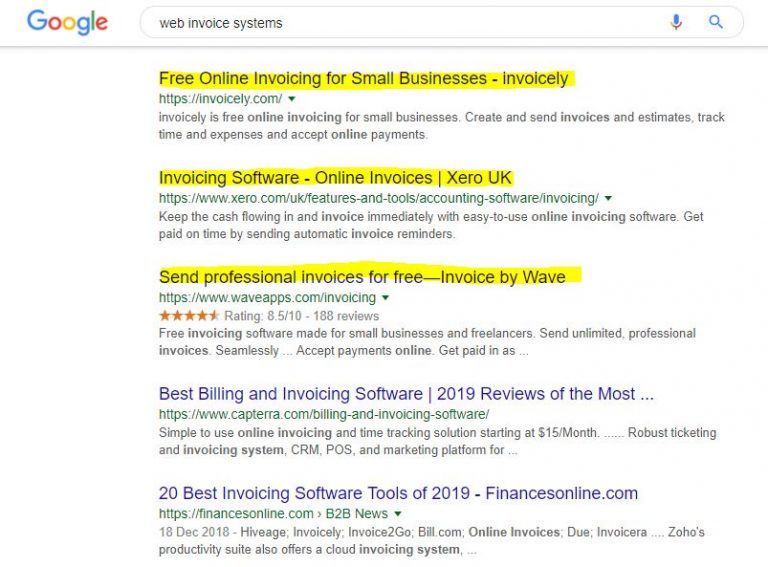
Who said you didn’t have control of Google? The highlighted lines come from the <title> tag of those websites. So, first point, imagine being able to use an enticing line to encourage searches to visit YOUR site?
Obviously, you need to remember to be informative about what your site provides but you can twist the words around and test results.
For instance, if you were one of the above sites you could change the <title> tag to be:
Six months FREE online invoicing from the best in the industry
Anyway, I digress since the point of this article was to show you HOW to change this in WordPress!
First, sign in to your WordPress site and click on Settings on the left hand side at the bottom.
You will see this screen:
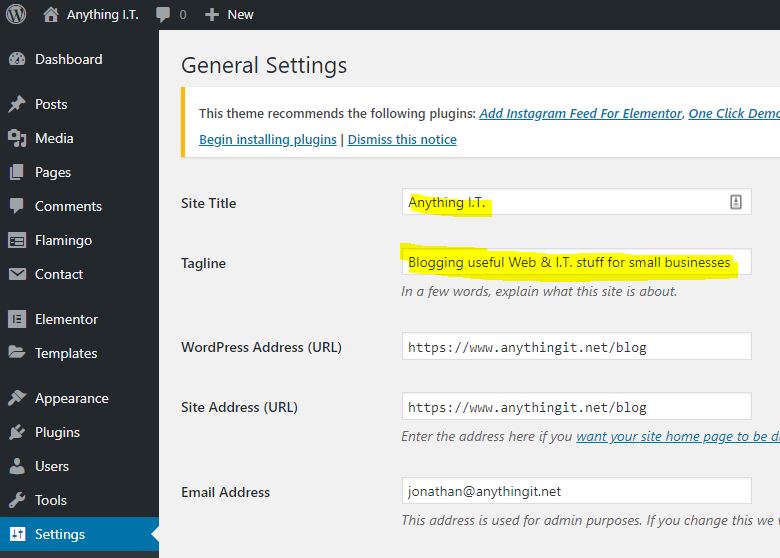
The first part of the <title> tag is taken from the ‘Site Title’ section and the rest of the <title> tag is taken from the ‘Tagline’.
Why not change yours now?
Questions? Email us or send us a Facebook message!